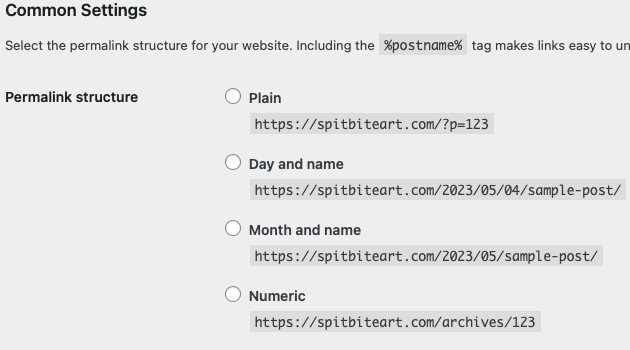I’m trying to change the Permalink Structure in WordPress for this site to the recommended setting. However the changes in the WordPress Dashboard aren’t Saving for me.
Update: maybe fixed! See bottom…
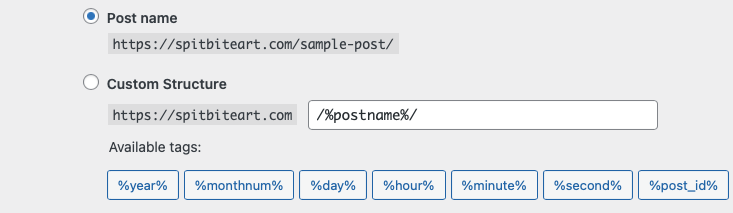
WordPress is a new thing for me. As with all new things there is a learning curve…
What is the Website Permalink Structure?
Think of a website as a Box Full of Stuff. If this Box Full of Stuff just has a mess of many many things all thrown in there and mixed up in no particular order it can be a slow process to find the thing you are looking for. If you send someone to find it for you there’s a good chance they will come back in five minutes going ‘it’s not there’ or ‘Yes, I did look’ and you’ll eventually have to go and do it yourself.
Putting certain types of things all together into smaller boxes within the main larger box makes sense. You could separate your old photographs from your parking fines with a Photographs box and a Parking Fines box. The photographs box may then contain further sub-category boxes like a Favourites box or a Holiday Photos box or a Negatives or Digital Archives box full of negatives or dvds or whatever.
The Permalink structure for your website is like the box structure of your Box Full of Stuff.
It’s the logic of where things go.
So next time you send a person or a Search Engine to get something you know for sure is contained within your Box Full of Stuff because you put it there you can give them the Permalink Structure of your Box Full of Stuff and there will be no excuses this time for not finding it. Unless you accidentally put it in the wrong box because you weren’t paying attention. Then you’re on your own.
Back to my Permalink Structure settings for this website…
It seems that the default setting for the Permalink Structure in WordPress isn’t as SEO-friendly as it could be. This is despite having a straightforward logic. WordPress’s settings page itself suggests that using the %postname% tag is more optimal.
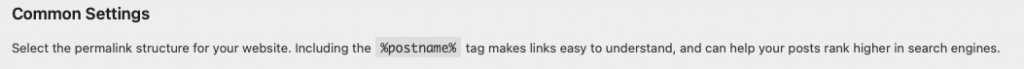
The Yoast SEO plugin seems to agree. Yet when I click this option and press the ‘Save Changes’ button the page refreshes back to the previous setting, https://spitbiteart.com/sample-post/. Hmmm.
However, the URL for my posts seems to give the post name anyway. So maybe it’s all okay the way it is…
Fixed! I think…
On further reading, Yoast on their website say the optimal permalink structure will also use the Category tag. So in the Custom Settings option I have clicked the %category% tag then the %postname% tag. Now when I press Save Changes it works! Great! I hope I haven’t broken it.
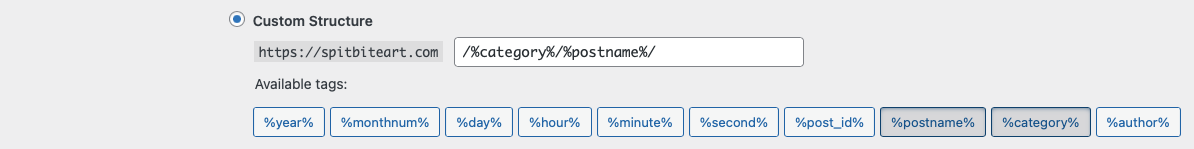
Now let me see what the URL says when I post all this…
Update: It seems to be okay!